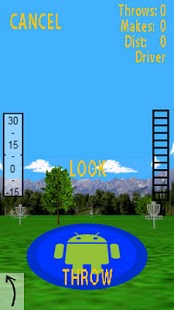Droid Disc Golf 1.2
Paid Version
Publisher Description
NOTICE: This game may have some problems with Android 4.2 devices. Try the free version before buying this!
Disc golf on Android! Simple yet addictive gameplay. This is the full version, which has a practice range and an 18-hole course to play. You can also just play the front or back 9 if you want. Second course "Goonch Canyon" coming soon!
Options from the main menu allows you to choose what color your driver, approach, and putter are. Go out to the range to start throwing some discs. Look upwards (click and drag!) towards the treetops to get maximum distance. Here's the best part: you control the disc once it is in the air, just tilt your phone left, right, up, or down, and the disc will follow! But tilt effect is weak when you are a beginner, and gets stronger once you throw more discs. Career Info from the Options menu will show you these statistics.
While playing, click the text on the top right of the screen to change your currently selected disc from a driver to an approach or putter. On the course, the best disc is automatically selected based on the distance to the hole.
You can also choose between 4 shot types by clicking the icon in the bottom right area of the screen. The current shot selection is displayed there. These will allow you to curve the disc and get around trees. The higher angle you shoot at, the more your disc will curve in the air, since it will be up there for more time.
If you want to walk around, just click Cancel to exit throw mode and go into free movement mode. The controls there are move, look, and jump: similar to dual-joystick shooter controls. Watch out for the evil red box on the left side of the practice range!
Comment and rate and let me know what you want to see as upgrades to the game.
Old updates:
1.02 - Reverted to some old methods for the game engine that might fix performance issues some people are having.
1.01 - I made changes to the textures and the game engine. But not too many changes to the actual gameplay, accelerometer was smoothed out a bit. Game should load much quicker and take up less video memory (for older phones!), also game should run smoother and graphics look better in the distance.
Let me know if any of these changes have a negative affect on anyone's mojo.
1.0 - Game engine fixes, should be able to exit game better now. New in-game menu. Fixed career progress %. Fixed mulligan issue (mulligans are not available).
0.2 - Lots of cool new features. Tweaked the disc physics a bit (slowed it down) but the disc still goes just as far basically. Every shot now, the disc will bounce once when it lands. Try skipping it in the basket. Ambient forest sounds (you can turn volume on this up or down from pressing menu). Show scorecard between holes. Career progression! Your player starts at the bottom and you must throw 1000 discs before he is good again! Just don't uninstall the game or you will lose your records.
About Droid Disc Golf
Droid Disc Golf is a paid app for Android published in the Health & Nutrition list of apps, part of Home & Hobby.
The company that develops Droid Disc Golf is MMK Programming. The latest version released by its developer is 1.2. This app was rated by 1 users of our site and has an average rating of 4.0.
To install Droid Disc Golf on your Android device, just click the green Continue To App button above to start the installation process. The app is listed on our website since 2013-05-18 and was downloaded 3 times. We have already checked if the download link is safe, however for your own protection we recommend that you scan the downloaded app with your antivirus. Your antivirus may detect the Droid Disc Golf as malware as malware if the download link to com.mmk.ddg is broken.
How to install Droid Disc Golf on your Android device:
- Click on the Continue To App button on our website. This will redirect you to Google Play.
- Once the Droid Disc Golf is shown in the Google Play listing of your Android device, you can start its download and installation. Tap on the Install button located below the search bar and to the right of the app icon.
- A pop-up window with the permissions required by Droid Disc Golf will be shown. Click on Accept to continue the process.
- Droid Disc Golf will be downloaded onto your device, displaying a progress. Once the download completes, the installation will start and you'll get a notification after the installation is finished.